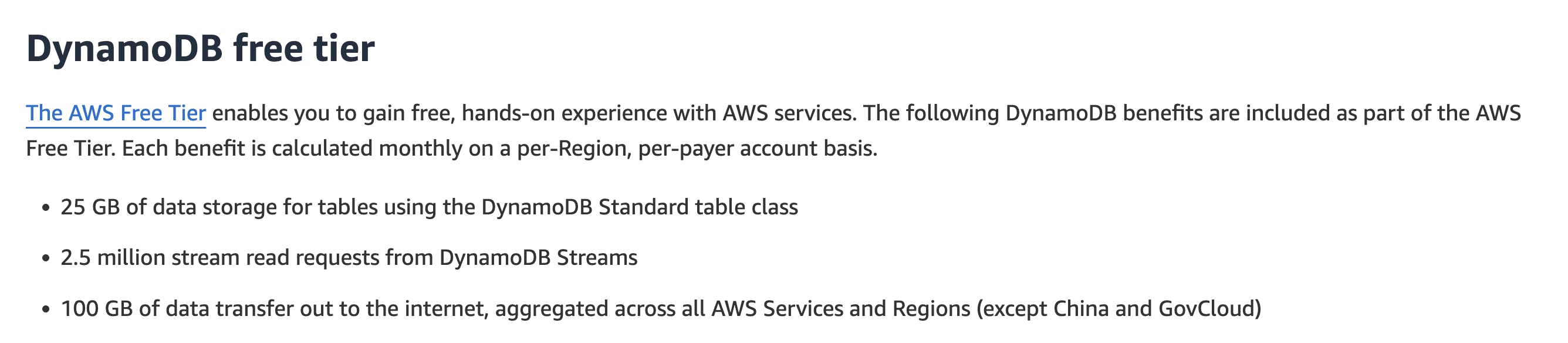In the previous post, we scaffolded our CDK project with context and additional props. In this post, we'll leverage constructs from the CDK to create DynamoDB tables, as well as a serverless function. In addition to creating the services themselves, we'll cover roles and policies as necessary.
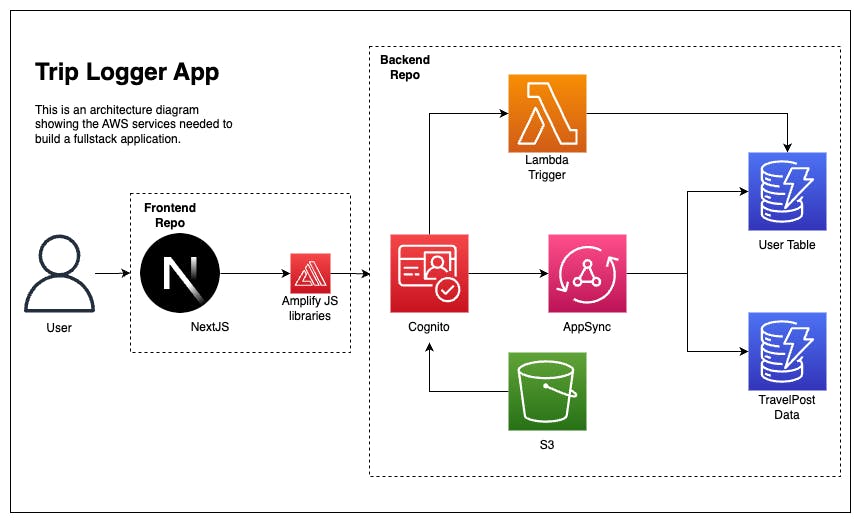
Recall from our architecture diagram that we have two tables:
TravelPost: This will contain information about the trip that was taken. For our application, full CRUD operations will be handled by our API.
User: This will contain information about the signed-in user.
In addition, we have a serverless function that will populate the User table once a user successfully signs up for the first time.
In the next chapter, we'll complete this flow by setting up authentication.
Going NoSQL with DynamoDB
DynamoDB is a NoSQL database service provided by AWS. Unlike traditional SQL databases that store data in tables with fixed columns and relationships between them, DynamoDB stores data as JSON objects and doesn't rely on strict relationships between tables
From a frontend perspective, DynamoDB can be used to store and retrieve data for web or mobile applications. Moreso, it can help you store and retrieve data for your applications with low latency and high performance, and allows for flexible and scalable data models that can adapt to changing needs.
Creating the Travel Table
To get started creating our first table, update our backend-trip-post-stack.ts file to look like the following:
import { CDKContext } from './../cdk.context.d'
import * as cdk from 'aws-cdk-lib'
import { Construct } from 'constructs'
// 👇 this is new
import {createTravelTable} from './database/tables'
export class BackendTripPostStack extends cdk.Stack {
constructor(
scope: Construct,
id: string,
props: cdk.StackProps,
context: CDKContext
) {
super(scope, id, props)
// 👇 this is new
const travelDB = createTravelTable(this, {
appName: context.appName,
env: context.environment,
})
}
}
Note that in addition to the import statement, we are calling a function called createTravelTable. The function takes in two arguments:
this: This represents the current stack we are in.props: An object that represents values we'd like to pass. In our case, we passing the application name from ourcdk.context.jsonfile, as well as the current environment.
🗒️ I personally, like to keep my stack files to where I'm just passing values to services and the actual creation of those services happens in the related file.
This is a design choice and not a set convention.
With the function in place, let's define our first construct.
From the lib directory, create /database/tables.ts file and paste in the following:
import { Construct } from 'constructs'
import * as awsDynamodb from 'aws-cdk-lib/aws-dynamodb'
import { RemovalPolicy } from 'aws-cdk-lib'
import { envNameContext } from '../../cdk.context'
type BaseTableProps = {
appName: string
env: envNameContext
}
type createTravelTableProps = BaseTableProps & {}
export function createTravelTable(
scope: Construct,
props: createTravelTableProps
): awsDynamodb.Table {
const travelTable = new awsDynamodb.Table(scope, 'TravelTable', {
tableName: `${props.appName}-${props.env}-TravelTable`,
removalPolicy:
props.env === 'develop' ? RemovalPolicy.DESTROY : RemovalPolicy.RETAIN,
billingMode: awsDynamodb.BillingMode.PAY_PER_REQUEST,
partitionKey: { name: 'id', type: awsDynamodb.AttributeType.STRING },
})
return travelTable
}
🗒️ Since this is our first construct, we'll spend some time going over the arguments and props in a bit more detail. Over time, we'll just focus on the meaningful parts.
The first import is the Construct. The Construct class is a base class for all constructs in AWS CDK, including the cdk.Stack class. By using the Construct type for the scope parameter, we ensure that the function can accept any construct, not just a cdk.Stack instance.
Next, we import awsDynamodb. This is the L2 construct from the CDK library. Note the import path of aws-cdk-lib/aws-dynamodb. All official L2 constructs are bundled under aws-cdk-lib.
For the props, we already know we'll have another table, so we're creating a BaseTableProps type that both will share, while still allowing each table to define its own.
As far as invoking the actual construct itself, we wrapped it in a function so we could pass in our appName and environment arguments.
All constructs are created with the new command and typically expect a format of new Construct(scope, id, config). In the case of this table, it has the following:
scope: A reference to the current stack or construct.id: A unique identifier for the table.config: An object that configures the properties of the table, including:tableName: The name of the table. We combine ouridwith our props.removalPolicy: ARemovalPolicydetermines whether the table is deleted or retained when the stack is deleted. Indevelopwe set it to destroy the table if we destroy our stack. For other branches, it'll remove it from the stack, but keep the table itself.billingMode: The billing mode for the table. While we can specify the read capacity to optimize our billing and throughput, most applications will benefit from thePAY_PER_REQUESTmodel that will scale up and down automatically based on our needs.partitionKey: The partition key for the table specifies how data is partitioned and stored in the table. In this case, the partition key is a stringid. This serves as a unique identifier for all of the items in our database.
🗒️ A note on pricing:
Pricing for AWS services can be confusing and I'll do my best to call them out as we go along. Some services have a free tier during the first year of an AWS account opening. Others have it forever.
DynamoDB offers a generous free tier of 25GB of storage and 100GB of data transfer per month. This is per account, but means for our application, not only are there no servers to manage but there is also no cost.
Creating the User Table
As for the parts we've already familiar with, let's add those in.
While still in the lib/backend-trip-post-stack.ts file, import a createUserTable function and add the following underneath our travelDB function:
//...rest of imports
import { createTravelTable, createUserTable } from './databases/tables'
//...rest of code
//userDB
const userDB = createUserTable(this, {
appName: context.appName,
env: context.environment,
addUserFunc,
})
Here we're calling a createUserTable function and in addition to our context props, we're also passing in the function we just created.
In the lib/databases/tables.ts file, we'll create the createUserTable which will look similar to what we created earlier. To do so, paste in the following:
type CreateUserTableProps = BaseTableProps & {}
export function createUserTable(
scope: Construct,
props: CreateUserTableProps
): awsDynamodb.Table {
const userTable = new awsDynamodb.Table(scope, 'UserTable', {
tableName: `${props.appName}-${props.env}-UserTable`,
removalPolicy:
props.env === 'develop' ? RemovalPolicy.DESTROY : RemovalPolicy.RETAIN,
billingMode: awsDynamodb.BillingMode.PAY_PER_REQUEST,
partitionKey: { name: 'id', type: awsDynamodb.AttributeType.STRING },
})
return userTable
}
Creating our Lambda Function
What is a Lambda function
Our User table will be populated by a Lambda function. A Lambda function is often referred to as a "serverless function" when not referring to just AWS, I'll say Lambda function throughout this series, but just to get us on the same page, for this section I'll say serverless function.
As a frontend/fullstack developer, you may have an idea of what a serverless function is--and for the most part, you're probably correct, but there are some important pieces I want to make sure we understand, specifically the following:
A serverless function executes a bit of code, and then it stops. As opposed to a server (which can be eternally running), a serverless function is ephemeral. It spins up its own environment and when it's done executing and requests have stopped coming in, it'll eventually delete itself.
A serverless function takes in an event argument. This is contextual. Just like in JavaScript anything can call a function, the same is true for a serverless function. Because of that, the
eventobject that every function receives will vary based on what is invoking it.A serverless function is not an API route but a component of one. An API route is made up of a gateway (the thing that receives the HTTP request), and the function to invoke (the serverless function). This is important because we often think functions can only be invoked as part of a network request, but again, it can be from just about anything.
To emphasize that last point about anything being able to call a Lambda function, our function will be triggered every time a user signs up for our application.
Defining the Lambda function
A Lambda function definition is referred to as its handler.
To define a handler for our Lambda function, create a new file called lib/functions/addUserPostConfirmation/main.ts and paste in the following:
import * as AWS from 'aws-sdk'
const docClient = new AWS.DynamoDB.DocumentClient()
//typeScript types so that our "event" object is defined
import { PostConfirmationConfirmSignUpTriggerEvent } from 'aws-lambda'
exports.handler = async (event: PostConfirmationConfirmSignUpTriggerEvent) => {
const date = new Date()
const isoDate = date.toISOString()
//construct the param
const params = {
TableName: process.env.USER_TABLE_NAME as string,
Item: {
__typename: 'User',
id: event.request.userAttributes.sub,
createdAt: isoDate, // ex) 2023-02-16T16:07:14.189Z
updatedAt: isoDate,
username: event.userName,
email: event.request.userAttributes.email,
},
}
//try to add to the DB, otherwise throw an error
try {
await docClient.put(params).promise()
return event
} catch (err) {
console.log(err)
return event
}
The AWS SDK gives us a utility for adding data to a table via JSON with a DocumentClient. From there, we construct or params. These exact reason for adding these items will be revealed in out API chapter, but for now, it's enough to know this object is what is going to be added to our database.
You should be getting TypeScript errors relating to the aws-sdk and the aws-lambda packages. To fix those, it's important to know two things:
The AWS SDK is automatically installed in Lambda functions running in AWS. This means when we install it, we only have to install it as a dev dependency.
Recall Lambda functions are ephemeral and have their own environment. So when we install dependencies for them, they live in their own
package.jsonfile.
From your terminal, change into the lib/functions/addUserPostConfirmation directory and run the following commands and the errors should disappear:
npm init -y && npm i -D aws-sdk @types/aws-lambda
While the function itself will be used by our authentication service, we can create the function by calling the NodejsFunction L2 construct.
In the same the addUserPostConfirmation directory, create a file called construct.ts and paste in the following:
import { Table } from 'aws-cdk-lib/aws-dynamodb'
import { Runtime } from 'aws-cdk-lib/aws-lambda'
import { NodejsFunction } from 'aws-cdk-lib/aws-lambda-nodejs'
import { Construct } from 'constructs'
import * as iam from 'aws-cdk-lib/aws-iam'
import path = require('path')
import { envNameContext } from '../../../cdk.context'
type CreateAddUserPostConfirmationProps = {
appName: string
env: envNameContext
userTable: Table // 👈 Our function expects a DynamoDB table
}
export const createAddUserPostConfirmation = (
scope: Construct,
props: CreateAddUserPostConfirmationProps
) => {
const addUserFunc = new NodejsFunction(scope, 'addUserFunc', {
functionName: `${props.appName}-${props.env}-addUserFunc`,
runtime: Runtime.NODEJS_16_X,
handler: 'handler',
entry: path.join(__dirname, `./main.ts`),
environment: {
// pass the DynamoDB table name to the function as an env var
USER_TABLE_NAME: props.userTable.tableName,
},
})
// Give our function permission to add an item to DynamoDB
addUserFunc.addToRolePolicy(
new iam.PolicyStatement({
effect: iam.Effect.ALLOW,
actions: ['dynamodb:PutItem'],
resources: [props.userTable.tableArn],
})
)
return addUserFunc
}
When using L2 constructs, they all follow a similar pattern. So even though this is a completely different AWS service, it can be distilled down to the same signature as our previous DynamoDB tables:
new ConstructName(scope, id, configObject)
In AWS, services are deny-by-default. This means unless permissions are defined (either explicitly or implicitly), then they can't talk to one another.
In the next chapter, we'll dive deeper into this concept and create our own access policies when we talk about S3.
It's worth noting that constructing a Lambda function with the CDK comes in two flavors:
A generic construct that allows for code to be written in many different languages
ANodejsFunctionconstruct that only works with JavaScript and TypeScript files, but handles the bundling and transpiling withesbuildfor us.Since we wrote our function in TypeScript, let's install
esbuildas a dev dependency so that the CDK can automatically handle the transpilation process for us.
In the root of our project, run the following command:
npm i -D esbuild
We defined our function handler, and create the construct. All that's left to do is add the function to our stack.
Back in our lib/backend-trip-post-stack.ts file, paste in the following:
const addUserFunc = createAddUserPostConfirmation(this, {
appName: context.appName,
env: context.environment,
userTable: userDB
})
Congratulations! You've just learned how to create 2 databases and a Lambda function in the CDK. Furthermore, our Lambda function has environment variables and permission to talk to a database.
🗒️ A note on pricing:
Per the AWS pricing page for Lambda, "The AWS Lambda free tier includes one million free requests per month and 400,000 GB-seconds of compute time per month"
While the pricing can be a bit confusing due to it being based on both requests and processing time, the gist is that this is a free service for our needs and it cost fractions of a penny for many applications.
Feel free to checkout the pricing examples in the docs to get a more concrete example.
Conclusion
With that in place, we have now successfully provisioned two DynamoDB tables and a Lambda function 🎉
In this section, we dove deep into how CDK constructs are initialized, the arguments they receive and how to add TypeScript types to them. We also discussed what a Lambda function is, and how to create one in TypeScript.
Hopefully, at this point, you're starting to see that creating AWS services in code is part understanding concepts and part calling methods available on L2 constructs. Once those are in place, it's a matter of figuring out how best to organize your code.
In the next chapter, we'll talk all about authentication and authorization with Amazon Cognito.
Until then, happy coding!
🦦